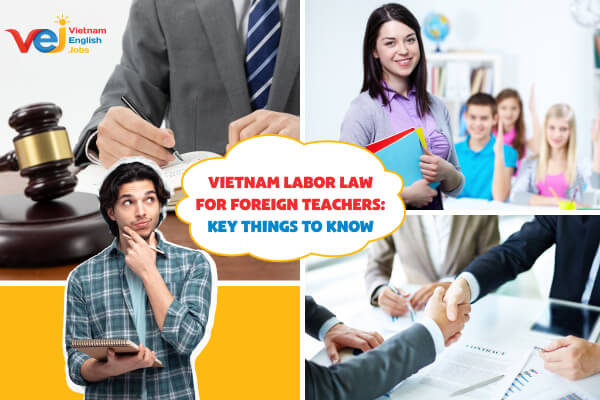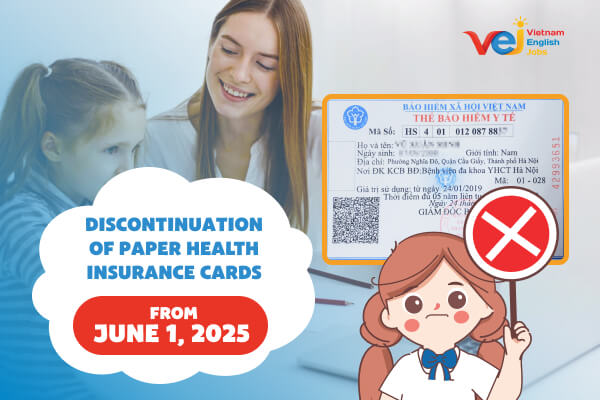How to Download, Install, and Use the VssID Application in Vietnam
1. What is VssID?

VssID – Digital Social Insurance is the official mobile application developed by the Vietnam Social Security (VSS). It is available for free on Google Play (Android) and the App Store (iOS).
The app serves as a digital platform that allows participants of social insurance (SI) and health insurance (HI) to conveniently access personal information, check insurance status, and carry out administrative procedures online. Over time, VssID is expected to replace traditional paper-based social insurance books and health insurance cards.
Currently, VssID supports five languages: Vietnamese, English, Chinese, Korean, and Japanese.
2. Step-by-Step Guide: How to Download, Install, and Register on VssID
a. Step 1: Download the VssID application
- Open Google Play (for Android) or the App Store (for iOS).
- Search for “VssID” and install it on your device.
b. Step 2: Register for an account
- Launch the app and tap Register an Account.
c. Step 3: Fill in registration details
- Enter all required personal information for electronic transactions with the social insurance agency.
- Tap Continue to proceed.
d. Step 4: Upload photo and identification documents
- Take or upload a portrait photo and both sides of your Citizen ID card/ID card/Passport.
- Select Continue to choose the receiving social insurance office.
e. Step 5: Choose the nearest social insurance office
- Select a convenient social insurance agency to submit your application.
- You may check “Send declaration via email” if you wish to receive the declaration form by email.
- Note: This email will also be used for further communication and updates from the social insurance office.
f. Step 6: Print, sign, and submit the declaration form
- Review all information carefully. Tap Send to submit the form online.
- Print out the declaration, sign with your full name, and bring it together with your ID/Passport to the selected social insurance office for verification.
3. Important Notes:

- Once approved, account details will be sent to your phone number (via SMS) and email (if provided).
- You must change your password immediately and update it every six months.
- If you do not submit the physical declaration form at the social insurance office within 10 days, your online declaration will be canceled.
4. How to Use the VssID Application

- When visiting a hospital, inform the staff that you would like to use your health insurance benefits via VssID. Simply log into the app and present your electronic health insurance card.
- Before being admitted, patients are usually required to make an advance payment. After discharge, the hospital will process your claim, and the health insurance fund will reimburse covered medical expenses according to regulations.
The VssID application makes it easier than ever to manage social insurance and health insurance in Vietnam. By following the steps above, you can download, install, register, and use VssID to replace traditional documents, simplify administrative procedures, and enjoy a faster, safer, and more convenient experience.




-600x400.jpg)